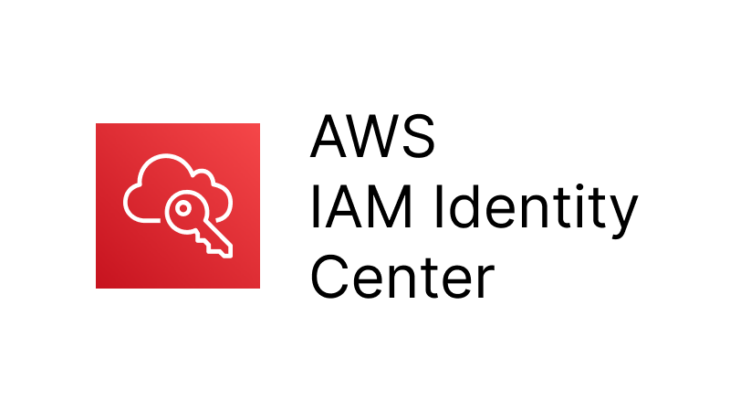AWS IAM Identity Centerで作成されたアカウントを利用していたところ、Code Commitのクローンが普通のHTTPSのアクセスでは行えずに困ったので、やり方を調べた事のメモ書き。
方法
git-remote-codecommitを利用して、awsコマンドでSSOの認証情報を取得する。
手順
git-remote-codecommitのインストール
Python3とpipを先にインストールしておくこと。
pip3 install git-remote-codecommitaws ssoの設定
以下のコマンドを実行すると、SSOのURLとリージョンを聞かれるので入力する。
aws configure sso
ブラウザに飛ばされるので、そこで認証のステップを続行。終わったらまたシェルに戻ってくる。下記のようなメッセージが表示されて、アカウントやロールを選ぶよう促されるので選んでいく。
The only AWS account available to you is: XXXXXXXXXXX
Using the account ID XXXXXXXXXXX
There are 2 roles available to you.リージョンやプロファイル名などは適宜入力。
Using the role name "ZZZZZZZZZZZZZ"
CLI default client Region [ap-northeast-1]:
CLI default output format [None]:
CLI profile name [ZZZZZZZZZZZZZ-XXXXXXXXXXX]: sso-profile以下のようなプロファイルが作成される。
[profile sso-profile]
sso_start_url = https://xxxxx.awsapps.com/start#/
sso_region = ap-northeast-1
sso_account_id = XXXXXXXXXXX
sso_role_name = ZZZZZZZZZZZZZ
region = ap-northeast-1以降、認証を再度行う場合はaws sso login --profile=プロファイル名を実行する。
CodeCommitからのクローン
CodeCommitの画面で、URLのクローンからHTTPS(GRC)を選ぶと、以下のようなURLがクリップボードにコピーされる。
codecommit::ap-northeast-1://REPO_NAMEこれをそのままgit cloneせず、リポジトリ名の前にプロファイル名@を付ける。
codecommit::ap-northeast-1://sso-profile@REPO_NAME